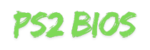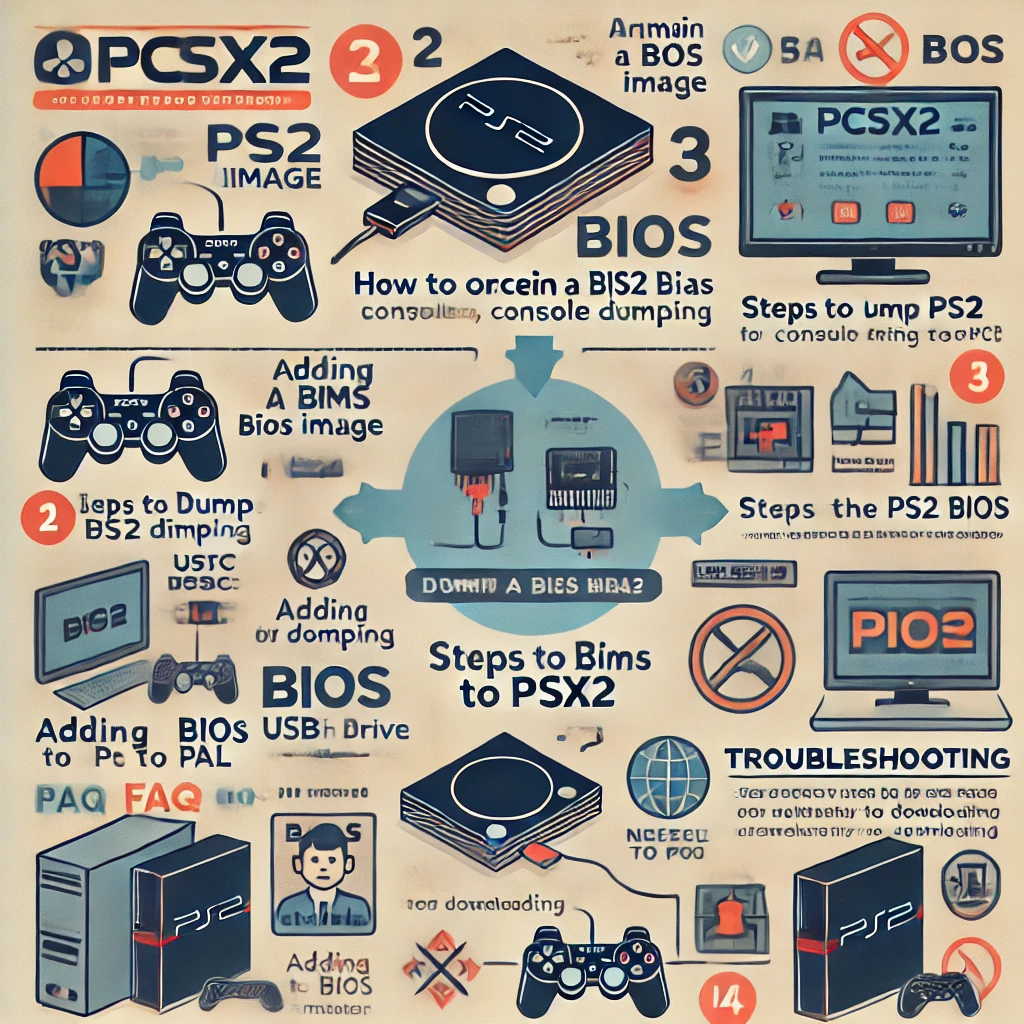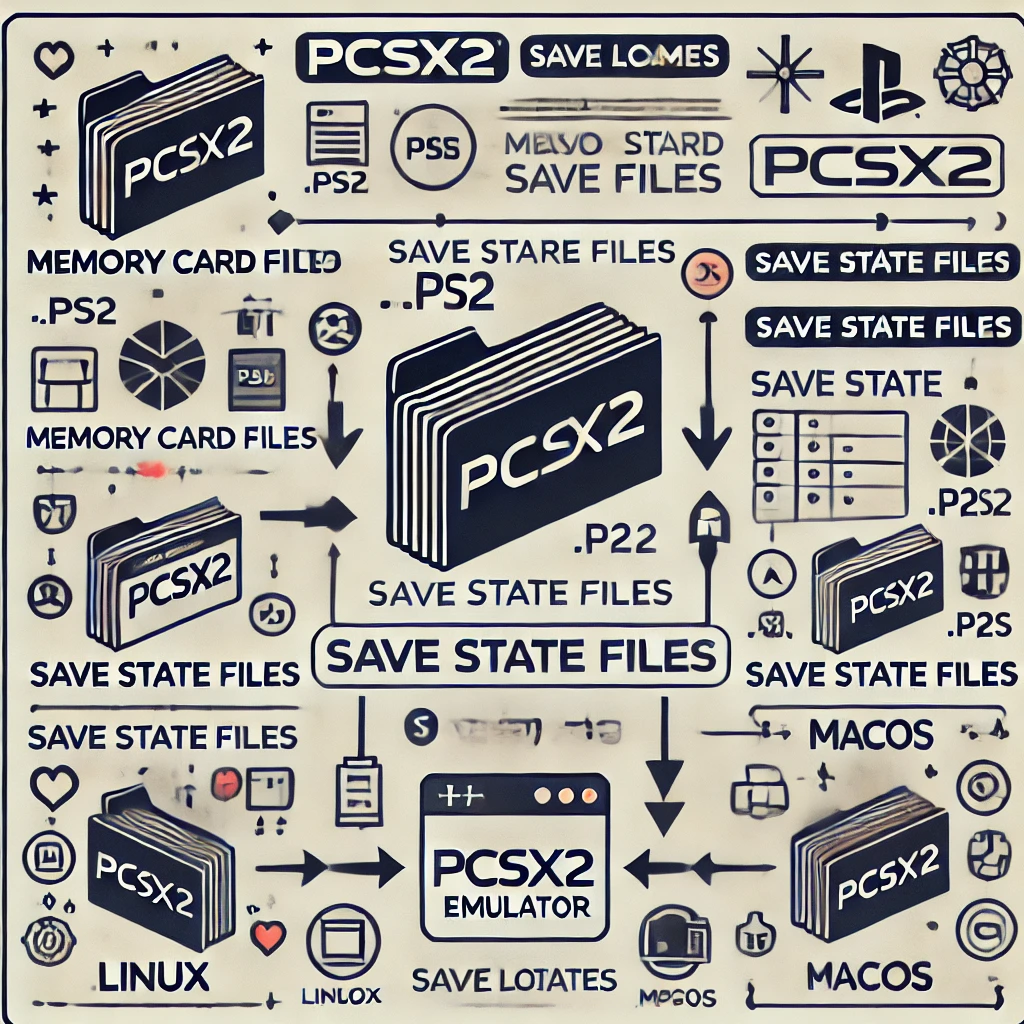Discover how PS2 BIOS files power popular PlayStation 2 emulators like PCSX2 and AetherSX2 for all regions USA, CHINA, JAPAN, EUROPE . Learn about legalities, setup, compatibility, and troubleshooting for seamless emulation on PC and Android.

The PS2 BIOS (Basic Input/Output System) is essential for accurately emulating PlayStation 2 games. Both the PCSX2 emulator for PC and the AetherSX2 emulator for Android require a PS2 BIOS file to operate correctly, as it bridges the emulator software with the original PS2 hardware. This article will explore the key aspects of PS2 BIOS, including its role, legal considerations, emulator configurations, and troubleshooting, to help you enjoy smooth and optimized gameplay.
Table of Contents
Learn everything about the PS2 BIOS for PCSX2 and AetherSX2 PlayStation emulator for all regions USA, CHINA, JAPAN, and EUROPE in this comprehensive guide. Discover its functions, versions, role in emulation, security features, and how it impacts modding and homebrew development. Perfect for both pc and android PlayStation emulation
What is the PS2 BIOS?
The PS2 BIOS is a system software that manages the initial boot-up process and controls how the PlayStation 2 hardware interacts with the system software. It initializes the hardware, checks for connected peripherals (like controllers and memory cards), and starts the operating system (OS) necessary for running games. Without the BIOS, the PS2 would not be able to operate properly.
Key Functions of the PS2 BIOS:
- System Initialization: It conducts self-checks and configures system hardware.
- Hardware Control: It directly manages CPU, GPU, and memory.
- Game Region Locking: It enforces regional restrictions on game discs.
- Security and Copy Protection: Prevents unauthorized use and piracy.
- User Interface: Provides basic settings and menus for memory management.
Note This PS2 Bios works for both PCSX2 and AetherSX2
PS2 BIOS For PCSX2 Emulator
PCSX2 is a popular open-source emulator for running PS2 games on PC. Here’s how PS2 BIOS integrates with PCSX2:
PS2 BIOS Setup on PCSX2
- Installation: Open PCSX2 and go to the BIOS/Plugins section. Select your BIOS file, which should be dumped and saved in .bin or .scph format.
- Region Compatibility: PCSX2 supports various regions, including NTSC-U (North America), NTSC-J (Japan), and PAL (Europe). Choose the BIOS that matches the game’s region for optimal performance.
Performance and Compatibility Considerations
| Setting | Effect |
|---|---|
| BIOS Version | Different BIOS versions may impact speed, graphics, and functionality in the emulator. |
| Region Encoding | Matching game and BIOS regions helps avoid compatibility issues. |
| Graphics Plugins | Select plugins like GSdx for enhanced performance with your chosen BIOS. |

PS2 BIOS For AetherSX2 Emulator
AetherSX2 is a popular PS2 emulator designed for Android devices. It relies on the PS2 BIOS file for compatibility and offers customizations for mobile performance.
PS2 BIOS Setup on AetherSX2
- Installation Path: AetherSX2 prompts users to select the BIOS file upon setup. You can place the BIOS in the emulator’s designated folder or external storage.
- File Compatibility: The emulator generally accepts .bin and .scph BIOS formats and works best with BIOS files from specific regions.
Note Above PS2 Bios works for both PCSX2 and AetherSX2
Performance Profiles and Optimization
| Setting | Description |
| Performance Profiles | Allows adjustments based on device hardware. Choose a profile that aligns with your device’s capabilities. |
| Resolution Scaling | Adjusts graphics quality. Lower resolutions may improve performance on mid-range devices. |
| Frame Skipping | Helps maintain smooth gameplay on lower-end devices, especially for high-demand games. |
Tip: Higher-end Android devices can better handle high-resolution scaling and smoother emulation with compatible BIOS files.
PS2 BIOS Functions
The PS2 BIOS performs several crucial tasks, which can be divided into the following categories:
Boot-Up Process
When the PS2 is powered on, the BIOS is responsible for checking the system’s components and ensuring everything is functioning properly. This includes:
- Memory Check: Verifying available RAM and ensuring it is in working condition.
- Peripheral Check: Ensuring controllers, memory cards, and other peripherals are connected.
- System Boot: Loading the PS2 operating system and bringing the console to the main menu.
Hardware Control
The PS2 BIOS manages communication between the console’s central processing unit (CPU) and graphics processing unit (GPU). This includes:
- Managing the Emotion Engine (CPU): Ensures the PS2’s main processor operates efficiently.
- Controlling the Graphics Synthesizer (GPU): Handles video output, including rendering graphics for games.
Region Locking
The BIOS also enforces region locking, a practice that limits the games playable on the console based on geographic regions:
- NTSC (USA/Japan) vs PAL (Europe): The PS2 will only run games designed for the region that the BIOS is from. This is controlled by specific codes embedded in the BIOS.
| Region | Region Code | Example Games |
|---|---|---|
| USA | NTSC-U/C | Gran Turismo 4, God of War |
| Japan | NTSC-J | Final Fantasy X, Metal Gear Solid 2 |
| Europe | PAL | Gran Turismo 3, Devil May Cry |
Security and Copy Protection
The PS2 BIOS plays a critical role in preventing piracy:
- Encryption: The BIOS checks for correct signatures on the game discs.
- Anti-Piracy Mechanisms: The BIOS identifies and prevents the use of unauthorized game copies.
PS2 BIOS Versions
Over the years, the PS2 BIOS has undergone various updates. Each update brought improvements and bug fixes, and different versions were released for different regions. Here’s a breakdown:
Official BIOS Versions
- v1.00 to v2.50: These were the main retail BIOS releases, each with slight modifications for performance or compatibility.
- Region-Specific Versions: The BIOS differs for Japan, the U.S., and Europe, with each region having different features to support the unique needs of its gaming market.
Developer and Debug BIOS
These BIOS versions are designed for game developers and testers:
- Special Features: These versions may include debugging tools, enhanced memory management, and other developer-friendly features.
- Differences: Unlike retail BIOS, these debug BIOS versions allow additional controls and logging for development.
Modified and Homebrew BIOS
The modding community has created modified BIOS versions that offer new features:
- Region-Free BIOS: Custom BIOS that bypasses the region-locking restriction.
- Homebrew Support: Some modified BIOS versions improve compatibility with homebrew games and applications.
Technical Analysis of PS2 BIOS
The PS2 BIOS is an integral part of the console’s architecture. Let’s break down some key technical aspects:
Architecture
- CPU and GPU Communication: The BIOS interacts directly with the PS2’s main processor (Emotion Engine) and graphics processor (Graphics Synthesizer) to initialize hardware and prepare for gameplay.
- Memory Management: The BIOS manages RAM initialization and controls memory distribution between the system and games.
Security Mechanisms
The PS2 BIOS employs encryption techniques to protect against piracy and unauthorized software:
- Game Disc Encryption: BIOS checks for valid signatures on game discs to ensure they are authorized.
- Key Handling: BIOS uses encryption keys for data verification during boot-up.
Reverse Engineering
The reverse engineering of the PS2 BIOS has been an important community effort. Many tools were developed to study the BIOS and make custom mods or better understand the system’s inner workings. Some tools used include IDA Pro and Ghidra.
PS2 BIOS in Emulation
One of the most significant uses of the PS2 BIOS today is in emulation, particularly in popular PS2 emulators like PCSX2. Here’s how the BIOS fits into the world of emulation:
Emulation Requirements
To run PS2 games on an emulator, the BIOS is essential:
- BIOS File: Emulators require a dumped PS2 BIOS file to function.
- Legal Considerations: Legally, you must dump your own BIOS from a PS2 console. Distributing or downloading BIOS files online is illegal in many regions.
Emulators
- PCSX2: One of the most popular PS2 emulators, PCSX2 requires a PS2 BIOS file to run games. Users need to configure the BIOS according to their region.
BIOS Optimization for Emulation
- Performance Tweaks: Users may adjust BIOS settings within the emulator for better performance or compatibility with specific games.
- Compatibility Issues: Certain games may not work as expected due to differences in BIOS versions, and these issues can often be fixed by using the appropriate version of the BIOS.
Legal and Ethical Considerations
The legality of BIOS files is a complex issue, especially in the context of emulation:
BIOS Dumping and Ownership
- Legal BIOS Dumping: You are allowed to dump the BIOS from your own PS2 console, as this constitutes a personal backup.
- BIOS Distribution: Sharing BIOS files online is illegal unless you are distributing your own BIOS dump.
Ethics of BIOS Distribution
- Emulation Communities: While emulation is legal in many countries, downloading or distributing BIOS files without owning the console is considered unethical by many in the community.
PS2 BIOS in the Modding Community
The PS2 BIOS has become a key area of interest for modders and homebrew enthusiasts. Some of the popular modding efforts include:
BIOS Modding
- Region-Free BIOS Mods: Many modders have created custom BIOS versions that allow users to play games from any region, bypassing the region-locking restrictions.
- Custom Features: Some BIOS mods enable enhanced features like support for homebrew software or improved graphics performance.
Homebrew Development
- Homebrew Games and Apps: Modified BIOS versions improve compatibility with unofficial, community-created games and applications.
- Extended Console Lifespan: Custom BIOS can extend the PS2’s functionality and allow users to continue using it for non-traditional purposes.
FAQ’s
What is a PS2 BIOS, and why is it needed for emulators?
A PS2 BIOS (Basic Input/Output System) is the essential system software of a PlayStation 2 console, responsible for managing the hardware. Emulators like PCSX2 and AetherSX2 need the PS2 BIOS to recreate the environment of a real PS2, allowing them to run PS2 games with better accuracy and compatibility.
Is it legal to download a PS2 BIOS for emulators?
Downloading a PS2 BIOS from the internet is generally considered illegal unless you own a PlayStation 2 console and personally extract (dump) the BIOS file. Emulation communities recommend using only a BIOS from a console you legally own to stay within legal boundaries.
How do I dump my PS2 BIOS from my console?
You can use tools like uLaunchELF with a USB drive to dump the BIOS from your own PS2 console. This process involves running uLaunchELF on the PS2 to extract the BIOS file and save it to a USB device, which you can then transfer to your emulator on PC or Android. Read step by step dumping process here
Where do I place the PS2 BIOS file in PCSX2?
Place the BIOS file in the designated BIOS folder within the PCSX2 installation directory. You can then select this BIOS from the PCSX2 configuration menu under the BIOS/Plugins section.
How do I set up a PS2 BIOS in AetherSX2 on Android?
AetherSX2 will prompt you to select a BIOS file during the initial setup. Place the BIOS file in a location on your device that you can easily access, then point the emulator to this location. AetherSX2 typically accepts .bin or .scph BIOS formats.
Which PS2 BIOS version should I use?
The recommended BIOS version depends on the game region you intend to play (e.g., NTSC-U for North America, PAL for Europe). Matching the BIOS region with the game’s region helps improve compatibility and performance.
Can I use the same PS2 BIOS for both PCSX2 and AetherSX2?
Yes, as long as the BIOS file is correctly dumped from your own PS2 console, it can be used for both PCSX2 on PC and AetherSX2 on Android, as both emulators are compatible with the same types of BIOS files.
Why is my BIOS not detected in PCSX2 or AetherSX2?
This issue often arises if the BIOS file is in the wrong folder, not in a supported format, or if the emulator’s settings haven’t been updated to point to the BIOS directory. Ensure the BIOS file is in the proper location and format, such as .bin or .scph.
What are the best settings for optimal performance with PS2 BIOS in PCSX2?
In PCSX2, you can adjust settings like EE Cycle Rate, VU Cycle Stealing, and use compatible Graphics Plugins (e.g., GSdx) to improve performance. The best settings vary depending on your hardware and the specific game you’re playing.
Why is my game running slowly or lagging on AetherSX2?
Lag in AetherSX2 may be due to high-resolution scaling, insufficient device hardware, or incompatible BIOS settings. Lowering the resolution, enabling frame skipping, and selecting a different performance profile can help improve performance on Android devices.
Can I use a PAL BIOS to play NTSC games?
While some NTSC games may work with a PAL BIOS, it’s recommended to use a BIOS that matches the region of the game for better compatibility and performance.
Is it safe to download PS2 BIOS from third-party sites?
Download from our Website which provides 100% risk and malware free ps2 bios files. Downloading a BIOS from third-party sites is not recommended, as it’s illegal in most cases, and such files may carry risks like malware. Dumping your own BIOS from a PS2 console you own is the safest and most legal approach.
Can I change the BIOS version in PCSX2 without reinstalling the emulator?
Yes, in PCSX2, you can switch BIOS versions by going to the configuration settings and selecting a different BIOS file from the BIOS folder, allowing you to change regions or versions as needed.
Does the PS2 BIOS version affect graphics or sound quality?
In some cases, yes. Different BIOS versions can have minor effects on graphics and sound, as certain games may respond differently based on the BIOS region or version. Adjusting emulator settings like sound synchronization can help resolve audio issues.
How often are PCSX2 and AetherSX2 updated for better BIOS compatibility?
Both emulators regularly update to improve game compatibility, stability, and BIOS handling. PCSX2, being open-source, frequently adds enhancements, while AetherSX2 focuses on improving mobile performance with new device compatibility.

John Voe
Writer

Adam Mith
Software Engineer

Pippin Monk
Seo
At Last
Setting up a PS2 BIOS for emulation with PCSX2 or AetherSX2 can greatly enhance the quality and authenticity of your gaming experience. By using a legally acquired BIOS from a console you own, configuring it properly in your emulator, and adjusting settings as needed, you can enjoy a smooth, accurate emulation of classic PlayStation 2 titles on both PC and Android devices. Follow this guide to troubleshoot common issues and optimize your settings, ensuring the best possible gameplay performance.
Emulating PS2 games can be incredibly rewarding, and understanding how the PS2 BIOS Files fits into the process is a vital step towards a seamless experience.
ps2biosfile.com is a website that provides 100% risk and malware free ps2 bios files for pcsx2 and AetherSX2 for all regions USA, CHINA, JAPAN, EUROPE