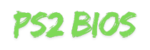Discover everything you need to know about PCSX2, the leading PlayStation 2 emulator for PC. Learn about installation, configuration, optimization, and game compatibility in this comprehensive guide.
PCSX2 is an open-source PlayStation 2 emulator that allows users to play PS2 games on a PC. It has gained popularity due to its rich features, compatibility, and robust performance, allowing users to relive classic PS2 experiences with enhanced graphics and customizations. In this guide, we’ll break down everything you need to know about pcsx2—from core components to advanced configurations, performance tips, and more.
Table of Contents
Introduction to PCSX2
PCSX2 enables users to play PS2 games on their computers with enhanced graphical fidelity, quality-of-life improvements, and flexibility that surpasses the original console. First released in 2002, It has evolved significantly, expanding its support for Windows, Linux, and macOS.
Key Features
- Platform Support: Windows, Linux, macOS
- Customizable Graphics: Upscaling, anti-aliasing, and texture filtering
- Save States: Quick saving/loading of game progress
- Plugin System: Modular architecture for customization
Core Components and Architecture
It emulates the unique components of the PlayStation 2 console. This involves multiple complex modules that replicate the PS2’s internal hardware.
| Component | Description |
|---|---|
| CPU Emulation | Emulates the Emotion Engine (EE), the main processor in the PS2. |
| Graphics (GPU) | Emulates the Graphics Synthesizer (GS), allowing for high-definition rendering and graphical enhancements. |
| SPU2 Sound | Replicates the PS2’s sound processor to ensure audio is accurate to the original. |
| BIOS Files | Required to run games legally, often dumped directly from a PS2 console. |
| Plugins System | Modular approach to load custom graphics, audio, controller, and CDVD plugins for different setups. |
| Interpreter vs. Recompiler | The recompiler translates PS2 instructions into PC instructions in real-time, improving performance over the slower interpreter. |
Configuration and Optimization
Proper configuration is essential to get the best performance and graphics from pcsx2. This includes adjusting system settings, graphics options, audio tweaks, and controller configurations.
System Configuration
- CPU Settings: Enable multi-threading and adjust EE Cyclerate and VU Cycle Stealing for optimal speed.
- Speedhacks: Balance performance and accuracy by using speedhacks.
Graphics Configuration
| Setting | Description |
|---|---|
| Internal Resolution | Scale up to HD or 4K for improved visuals. |
| Texture Filtering | Smooth textures to make them look sharper. |
| Anti-Aliasing | Reduces jagged edges in graphics. |
| Shader Options | Adds post-processing effects for a more modern look. |
Audio and Controller Settings
- Audio Latency: Lower latency settings improve audio synchronization.
- Controller Configuration: Map buttons for various controllers and keyboards.
Game Compatibility and Optimization
PCSX2’s compatibility with PS2 games varies by title. Users can consult the Compatibility Database to see if a game works well, has issues, or is unplayable.
Game-Specific Configurations
Some games require customized settings to perform well. Use PNACH files to apply patches, which may include performance tweaks or cheats.
- PNACH Files: Custom patches for each game to fix bugs or apply cheats.
- User-Reported Compatibility: Community feedback on games that may have unique issues or recommended settings.
User Interface and User Experience (UI/UX)
It features a user-friendly GUI, allowing easy access to settings and configurations.
| Feature | Description |
|---|---|
| Main Window | Central hub to load games, access settings, and save/load states. |
| Configuration Menus | Dedicated sections for graphics, sound, controls, and system settings. |
| Hotkeys | Quickly adjust settings like pausing, toggling speedhacks, and saving states. |
Performance and Hardware Requirements
PCSX2 requires a fairly powerful PC, especially for high-definition gaming.
Recommended Specifications
| Component | Minimum Requirement | Recommended Requirement |
|---|---|---|
| CPU | Dual-core processor | Quad-core or higher |
| GPU | Any Direct3D/OpenGL capable GPU | Dedicated GPU with high VRAM |
| RAM | 4 GB | 8 GB or more |
Optimization Techniques
- Speedhacks: Adjust to balance between speed and emulation accuracy.
- Overclocking Settings: Some games benefit from adjusting emulation speed for smoother play.
Troubleshooting and Support
It has a robust online community that assists with common issues.
Common Issues and Fixes
| Issue | Solution |
|---|---|
| Graphical Glitches | Try switching between Direct3D and OpenGL in the graphics settings. |
| Audio Lag | Reduce audio latency or try different synchronization modes. |
| BIOS Errors | Ensure correct BIOS file and path; verify the file integrity. |
Community Resources
- Forums: official forums, Reddit communities.
- YouTube Tutorials: Video guides covering configuration and troubleshooting.
Advanced Features
PCSX2 includes advanced features for experienced users, including cheat integration, modding support, and external tools.
Cheat Integration
It supports GameShark and CodeBreaker cheat codes, enabling users to add or unlock features within games.
External Tools
- PCSX2 Config Manager: Manages multiple configurations.
- Memory Card Manager: Manages and organizes memory card files.
Development and Contribution
It is open source, allowing community contributions on GitHub. Users can contribute by coding, testing, and translating the software.
Funding and Support
Support PCSX2 through donations on Patreon or OpenCollective to help with ongoing development and improvements.
Future of PCSX2
It continues to evolve, with future updates focusing on compatibility, user interface improvements, and performance. The development team is working towards more accurate emulation and user-friendly options.
FAQ’s
Is PCSX2 legal?
Yes, It itself is legal, but it requires a legally obtained BIOS file from an actual PS2 console.
Can I play all PS2 games on PCSX2?
Most PS2 games are compatible, but some titles may have performance issues. Check the compatibility database for details.
What are the minimum PC requirements?
A dual-core processor with 4GB RAM and a compatible GPU is recommended for basic playability.
Can I use a PS2 controller on PCSX2?
Yes, with a PS2-to-USB adapter or a controller plugin, PS2 controllers can be used.
How to Use PCSX2?
To use, download and install it from the official website, acquire a PS2 BIOS from ps2biosfile.com, and load your game files in ISO or DVD format. Configure graphics, audio, and controls to your preference, and then you can start playing.
Can PCSX2 Play PS1 Games?
No, It is designed specifically for PlayStation 2 games. To play PS1 games, use an emulator like PCSX-Reloaded or ePSXe, which are dedicated to PlayStation 1 emulation.
Should the PCSX2 Folder Be in Read-Only Mode?
No, the folder should not be in read-only mode, as this can prevent the emulator from saving settings, save states, and other important files. Ensure the folder has write permissions.
How to Save GB from Saving in PCSX2 Without Losing GB?
To save space in PCSX2 without losing gameplay data, delete unnecessary save states or backup files, and clear memory card files for games you no longer play. Adjust graphics settings to save space on temporary files created during play.
How to Make PCSX2 Fullscreen?
To make fullscreen, press Alt+Enter on your keyboard while the game is running. You can also go to Config > Video (GS) > Plugin Settings and set the resolution to match your screen size.
How to Download PCSX2 on Chromebook?
To use PCSX2 on a Chromebook, you need to have a Chromebook that supports Linux apps. Enable Linux in the settings, then download the Linux version. Install it via Terminal and ensure your Chromebook meets the minimum specs required for smooth emulation.
Can You Play PCSX2 on iPad?
No, It is not available for iOS or iPadOS. The emulator is primarily designed for Windows, macOS, and Linux operating systems.
Where to Put Save Game Files in PCSX2?
It save game files are stored in virtual memory cards. You can locate these files under the memcards folder in the PCSX2 directory. If you have downloaded saves, place them here, and load them from the System menu.
Read: Where To Put Save Game Files In PCSX2
Is PCSX2 Safe?
Yes, It is safe when downloaded from ps2biosfile.com and official website. However, avoid downloading BIOS files or games from unverified sources, as they can contain malware and are illegal.
How to Install PCSX2?
Download the latest version from the official website and follow the installation instructions for your operating system. After installation, configure the emulator settings and load a legally obtained BIOS file.
How to Run PCSX2?
Open It, load your PS2 game file (in ISO or disc format), and start the game. Ensure you have configured settings like graphics, audio, and controls for an optimal experience.
How to Dump PS2 BIOS for PCSX2?
To legally dump a PS2 BIOS, use a PS2 console with BIOS dumper software (such as PS2Dumper) and save the BIOS file to a USB. This file can then be transferred to your PC and loaded into Emulator.
Read: How to Dump PS2 BIOS: Step-by-Step Guide for PS2 Owners
How to Add Cheats to PCSX2?
To add cheats, create a .pnach file with the appropriate cheat codes for your game. Place this file in the cheats folder in the PCSX2 directory. Enable cheats in the menu before launching your game.
Conclusion
PCSX2 remains the top choice for PlayStation 2 emulation, offering an extensive range of customization options and high compatibility with PS2 titles. With a bit of configuration, users can enjoy enhanced graphics, improved performance, and the nostalgic experience of playing classic PS2 games on modern hardware. Whether you’re revisiting old favorites or exploring titles for the first time, It offers a flexible, high-quality emulation experience for all PS2 enthusiasts.
ps2biosfile.com is a website that provides 100% risk and malware free ps2 bios files for pcsx2 and AetherSX2 for all regions USA, CHINA, JAPAN, EUROPE